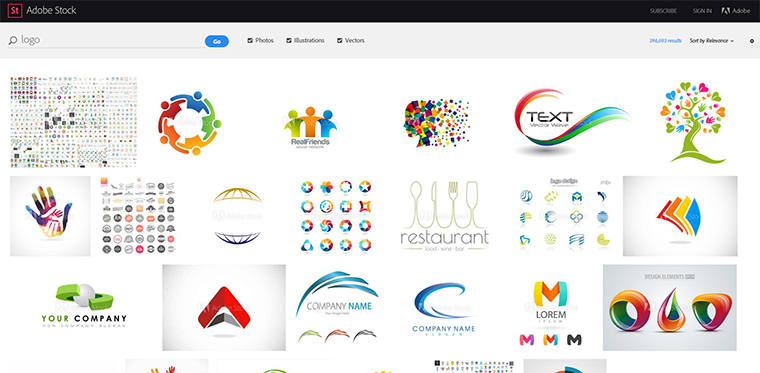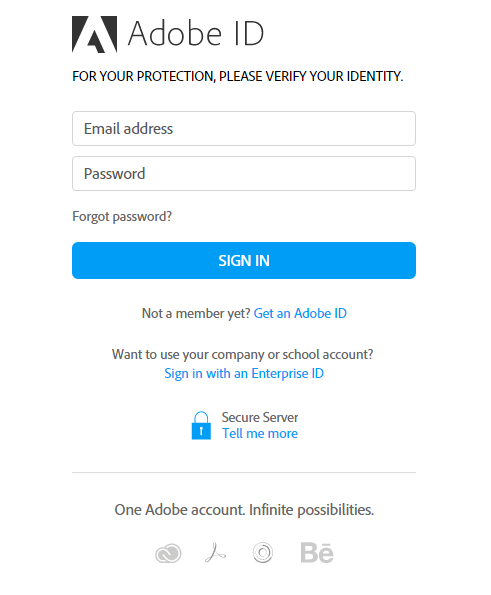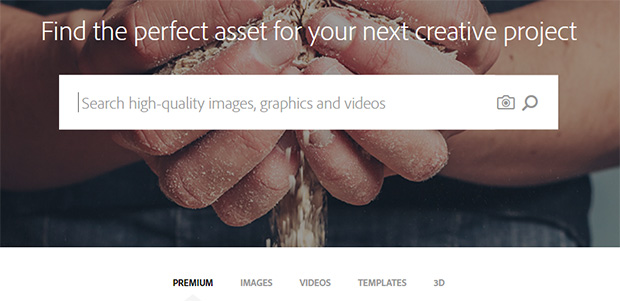
Although it’s been only a little over a year ago when the stock site was introduced, Adobe Stock already shows one of the widest varieties of images available in the stock media market. After its acquisition of Fotolia which they kept as a separate stock agency, Adobe introduced Adobe Stock which is integrated with its existing software subscriptions. The new stock site has over 40 million files from Fotolia contributors and a more attractive website built into Creative Cloud.
What are the content offered in Adobe Stock?
- Photos. Currently, the stock site has millions of high quality images waiting to be discovered. It also features a premium collection of photos from selected contributors. These include images from featured contributors, images that tell a story, and those chosen by editors. If you are looking for the perfect photos to create your next creative project, you can find it here.
- Videos. Adobe Stock started with images only, but later on it added videos in its offering – which is a logical step. Individuals and corporations make use of both images and videos to enhance the quality of their products and websites now. Adding videos to their library widens their client base.
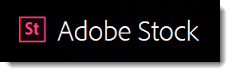
Finding the perfect images and videos at Adobe Stock is not a problem. The stock site has a well-organized and highly functional library. You can sort images by popularity, relevance, most recently added, and the new “undiscovered” option, which displays images that have not been used before.
Although Adobe Stock is a new member of the stock media industry, you can read a good review here, it does not disappoint the creative community. It has one of the largest stock libraries and the most innovative tools today. Plus, its integration with Creative Cloud software is a unique feature that helps save time and money. Many individuals and businesses would surely want an opportunity to work with watermarked images and present their design for client’s approval before they make a purchase.

 Are you looking for high quality stock images for your creative projects? There is a new player in town. Adobe Stock has been in the industry for a little over a year only, but it has shown great potential. It started with over 40 million images from Fotolia and the Dollar Photo Club, and started accepting contributions from global photographers.
Are you looking for high quality stock images for your creative projects? There is a new player in town. Adobe Stock has been in the industry for a little over a year only, but it has shown great potential. It started with over 40 million images from Fotolia and the Dollar Photo Club, and started accepting contributions from global photographers.