Adobe Stock is Adobe’s newest product offering. It is completely integrated into their 2015 Creative Cloud service. They offer over 40 million high-quality, curated images integrated directly into the digital media giant’s most respected programs such as Photoshop.

As a standalone service, Adobe’s stock images it offer exceptional value. Adobe has succeeded that where other stock photo imaging services have failed. While most other stock photo services cater to the marketer, Adobe has catered to the creative professional – with good reason. Most of Adobe’s customers are not marketers. They are graphic designers. They are movie editors. They are creative professionals. Adobe takes it one step further by offering a 40% discount on their Adobe Stock service for those who have signed up for their Creative Cloud service.
Creative Cloud is proving to be an excellent business move for Adobe. They’ve integrated their best applications, from Dreamweaver to Photoshop to AfterEffects and Muse, into their own cloud offering. They made more affordable as well. Photoshop is a program that has set people back over thousand dollars in the past. That’s not the case anymore. Now, if you want to use Photoshop, you can pay them much more affordable monthly fee – as low as $19.99 per month. That puts Photoshop in everyone’s reach.
Here’s the kicker. Previously, with Photoshop (or any other app, for that matter) you needed supply your own photos. Many people have relied on third-party stock photo imaging sites for high-quality photos. They don’t need to do that anymore. Adobe’s Creative Cloud customers are eligible for a huge discount – up to 40% – if they add Adobe Stock to their subscription. What costs others $49.99 per month for ten images (additional images $4.99) will cost Creative Cloud customers $29.99 per month with each additional image costing $2.99.
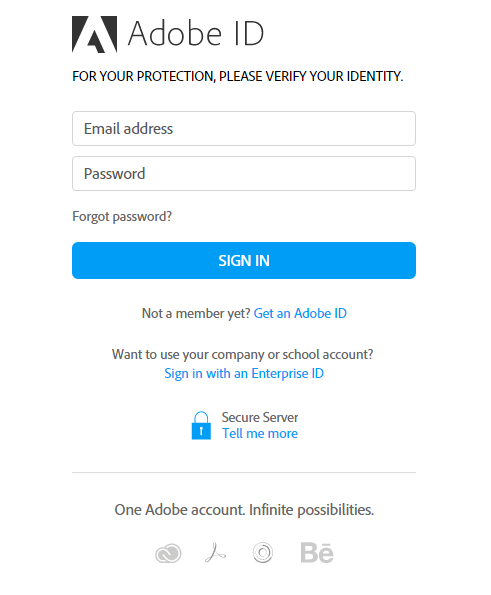
All you need to do to sign up is have an Adobe ID. They asked for your first name, your last name, your email address and a password. They also ask for your country of residence, so they know which of the Adobe sites (they are global company with several sites in different languages) you plan on subscribing to. Once you’ve logged in for the first time, you can create your subscription plan. Review your membership details and make sure you click on the little checkmark box to include Adobe Stock to take advantage of the discounted price. As you go along, you will include your payment information in your account will have been created. Carefully enter the correct email address, as it does not ask you to confirm it before asking you for your payment details. Once you’re done, you can enjoy everything Adobe has to offer!
